It is a common misconception that you don’t need a good PC for trading. However, remember that you will always have to deal with various data and analytics. Therefore, having an outdated setup could interfere with your performance. There are modern ways of trading, like mobile apps, but this is not a reliable option that you should always use.
On the other side, building a PC with the most recent hardware can also be a waste of money. For example, you don’t need the latest GPU for video games. However, you will need a proper combination of different parts to provide the best performance while trading online. If you want to check some of the best options, visit Stock Trading Computers.
Your experience is also an important factor when you are choosing the right equipment. For example, you might need a much better setup if you are already a skilled professional in this area. On the other side, there is no need for beginners to spend more than they can afford. Setting a budget should be the first step. Here are some tips for beginners to optimize their PC for trading.
1. Get the Right Processor
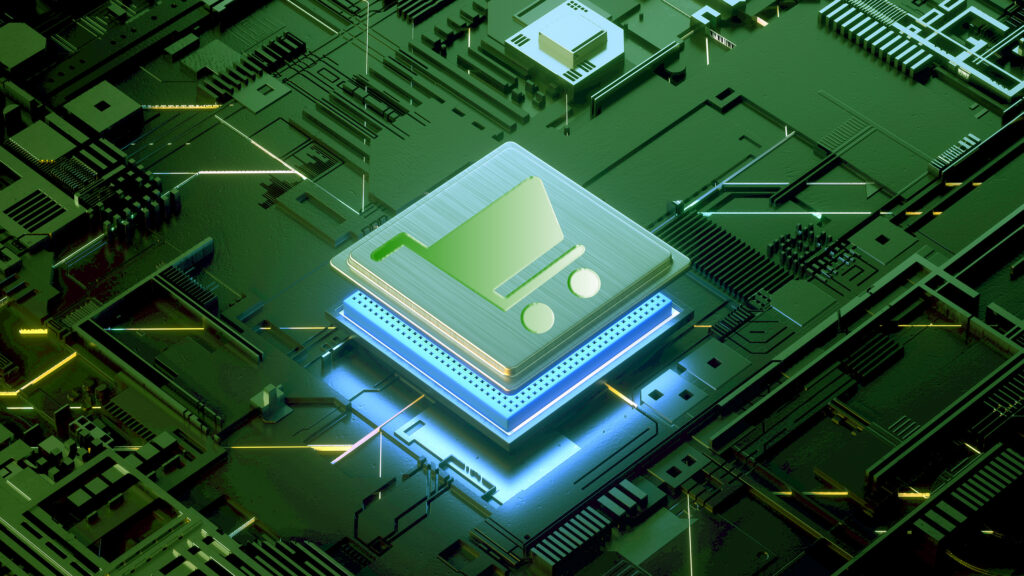
This should always be the first step because this hardware can affect many other things related to the setup. Even if you have upgraded other parts by buying the most recent hardware, a lack of processing power will slow down the system, and you won’t enjoy maximum performance.
The great thing is that this piece of equipment is not so expensive, and you can find an excellent option for between $200 and $300, such as the 10th gen i7 from Intel. If you are interested in an even more affordable solution, the same generation of the i5 processor is under $150. Pay attention to the processor’s limits and avoid those options with only 1GHz speed.
2. RAM

Working memory is crucial when you are dealing with multiple processes at the same time. For example, when you have only 4GB, it can be a problem when you use Chrome with multiple tabs while on the platform for trading and researching stock options simultaneously.
That will make your PC slow and buggy. In that matter, the standard is to have at least 8GB, but it is recommended to upgrade that to 16GB for the best performance. That will be enough for a beginner, while it is common among professionals to use advanced versions of RAM with 64 GB.
3. Hard Drive
Another common misconception is that it doesn’t matter what type of hard drive you choose as long as it has a lot of free space. However, there is a huge difference between SSD and HDD. The second one can have 1 or 2 TB of memory, but the point is that the SSD is much faster.
Therefore, you can start your PC in only a few seconds, and store a lot of data much faster, which can help you improve your experience while on the trading platform. Also, there is no need to spend much money on those models with 1TB or more. A version of SSD with 500 GB will be enough. The great thing is that you can easily upgrade it if there is a need for that.
If you’re getting a new hard drive, you need to make sure that you properly discard your old one. You can protect all your sensitive information with hard drive shredding. Reformatting or electronically erasing a hard drive is not enough because your information and internal documents can still be retrieved. This is why physical hard drive destruction is the only way to completely remove all traces of data from a hard drive.
4. GPU
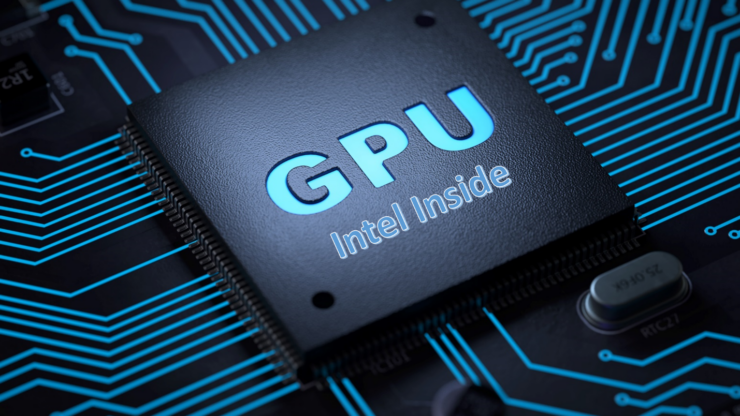
It can be tricky with graphics cards since the most recent models are quite expensive. However, you don’t need the latest model, but there is still a need for enough power to support the analytics and other systems you will have to deal with all the time.
That is especially the case if you want to add more than one screen to your setup. That will also require more memory in the GPU. One of the best relatively affordable options is the Ge Force GTX 1060, which you can find for around $300.
5. Monitor
This can be a very important detail. You can use a laptop with a decent power for trading, but you will enjoy in a much better experience with a PC setup that includes two or more monitors. The main reason for that is that you will have to deal with various statistics and data all the time, and it will be much easier to have all of that data in front of you all the time.
There is a wide price range of monitors today, and even if you are on a budget, getting two or three screens with the size of at least 20 inches should not be a problem.
6. Don’t Make Quick Decisions

This is especially related to your plan to spend a lot of money even though you just started with your trading exhibition. Making profit is not as simple as some people think. It will require a lot of research and following various stats to make the right decision about the buying or selling a certain stock at the right moment.
In that matter, if you have a tight budget, spending most of it on a PC will only lower your ability to invest in the right options on the market. Therefore, you should work on your skills and building your portfolio. You can always buy a new PC and additional equipment later when you start making profit from trading.
Last Words
While using an outdated device can be a problem since it will be slow and not very responsive, buying the most recent setup is not always the best idea as well, especially if you just recently started with trading.
In that matter, you should reconsider the best option according to your preferences and budget. The best part is that you can start even when certain parts of your PC are outdated, like an older CPU, lack of RAM, or a single screen. However, you will be capable of tracking more data and making faster actions once when you update these parts on a decent level. When it comes to the price required for a good setup, you can expect that it will be at least $1,500.

