In this age of information overload, it can often feel like we’re caught in a constant battle with technology distractions, struggling to stay focused and productive amid a storm of notifications, messages, and alerts. Yet, while technology can be a source of distraction, it can also be an ally, providing clever hacks and tools that can help streamline your workflow, enhance focus, and boost productivity.
This blog post will delve into some of these tech hacks to minimize distractions and help you stay focused on work.
1. Utilize Screenshots Smartly

Screenshots are an often overlooked tool for reducing distractions. How? Let’s break it down. Say you’re working on a project that requires you to refer to information on a website, email, or document. Instead of keeping these applications open – and risking being sidetracked by an incoming email or a tempting clickbait article – you can simply take a screenshot of the relevant information and close the app.
If you’re working with multiple monitors, you may want to know how to screenshot only one monitor. That way, instead of juggling multiple tabs, you have one image with all the information you need, minimizing potential distractions.
2. Take Advantage Of Website Blockers
One of the biggest productivity killers is the habit of mindlessly scrolling through websites or social media platforms. A way around this is to use website blockers, which temporarily restrict access to pre-determined websites during your work hours.
Extensions like StayFocusd (Chrome) or LeechBlock (Firefox) allow you to set limits on time-wasting sites. By enforcing a barrier between you and your online distractions, you can keep your attention where it’s needed.
3. Master Your Notifications
While notifications keep us connected, they can also be a constant source of interruption. Take control of your notifications by grouping them, scheduling them, or turning them off altogether when you need to focus. Most operating systems and smartphones have ‘Do Not Disturb’ or ‘Focus Mode’ settings which will silence all but the most important alerts.
Furthermore, many apps allow granular control over notifications. You can customize what types of updates warrant an interruption and what can wait. Take the time to go through your apps and decide what truly deserves your immediate attention.
4. Embrace Task Automation

From automating email responses to scheduling social media posts, task automation can be a game-changer in reclaiming your focus. Tools like Zapier or IFTTT can help you automate repetitive tasks across various apps. This way, you can focus more on high-value work and spend less time on mundane tasks.
5. Use Time-Tracking Apps
Time-tracking apps like RescueTime or Toggl can provide invaluable insights into your productivity patterns, helping you understand where your time goes. These tools can show you what apps and websites are taking up most of your time, allowing you to identify potential distractions and take steps to eliminate them.
6. Implement The Pomodoro Technique
The Pomodoro Technique involves breaking your workday into 25-minute focused work sessions, separated by 5-minute breaks. There are plenty of apps out there, such as TomatoTimer, that can help you implement this technique. By forcing regular breaks, it helps maintain high levels of productivity while reducing the risk of burnout.
7. Leverage Virtual Backgrounds

When working from home, virtual backgrounds can be a lifesaver in keeping your personal life out of your professional video calls. They not only ensure privacy but can also reduce visual distractions for others on the call. Tools like Zoom and Microsoft Teams offer built-in virtual background features.
8. Optimize Your Email
Emails can be a massive productivity drain if not handled correctly. Use tools like Boomerang for Gmail that can help schedule emails, set up reminders, and even pause your inbox, helping you focus on your work without constant email notifications.
Another tip is to set specific times during the day to check and respond to emails instead of continuously monitoring your inbox.
9. Get In The Zone With Focus Music
Research has shown that listening to music without lyrics can help boost concentration. Apps like Brain.fm or Noisli generate background sounds or music designed to enhance focus. By creating an audio environment conducive to concentration, you can block out external noise and distractions.
10. Use Speech-To-Text Software

Often, typing can break our flow, especially when we’re deep in thought. Speech-to-text software like Dragon NaturallySpeaking or Google’s Voice Typing in Google Docs can help. You can dictate your ideas directly, keeping your thought process uninterrupted.
11. Create A Dedicated Workspace With Virtual Desktops
Use the virtual desktop feature available in many operating systems to create different workspaces for different types of tasks.
For instance, you can have a desktop for communication (email, messaging apps), another for work (word processing, spreadsheets), and another for breaks (news sites, social media). This way, you won’t be distracted by tabs and apps unrelated to the task at hand.
12. Streamline Your Online Reading
If reading articles or doing research online is part of your job, tools like Pocket or Instapaper can be very useful. These tools allow you to save articles for later, decluttering the reading interface and eliminating distracting ads and pop-ups. This way, you can concentrate on the content without distractions.
13. Use AI-Powered Writing Assistants

Using AI writing assistants like Grammarly or Hemingway can boost your productivity and reduce distractions caused by constantly editing and revising your work. These tools can highlight grammar errors, awkward phrasing, or passive voice, thereby improving your writing efficiency and allowing you to focus on the flow of your thoughts.
14. Go Analog For Brainstorming And Note-Taking
In a world that’s going increasingly digital, sometimes, the best way to reduce tech-induced distractions is to go analog. Using physical notebooks for brainstorming sessions and note-taking can help you focus better and engage more deeply with your thoughts.
This approach can reduce the temptation to click on notifications or switch to distracting tabs, which can often happen when taking notes on a digital device.
15. Cultivate Mindfulness With Tech Breaks
Despite all the tech tools available to boost productivity, it’s important to remember that regular breaks away from technology are essential. Taking short, regular “tech-free” breaks can help reset your brain, reduce mental fatigue, and improve focus.
There are apps like Headspace and Calm that provide guided meditation exercises, but you can also simply step away from your desk, do some stretches, take a short walk, or enjoy a quiet moment with a cup of tea. Remember, cultivating mindfulness and taking care of your mental health is the ultimate productivity hack.
In Conclusion
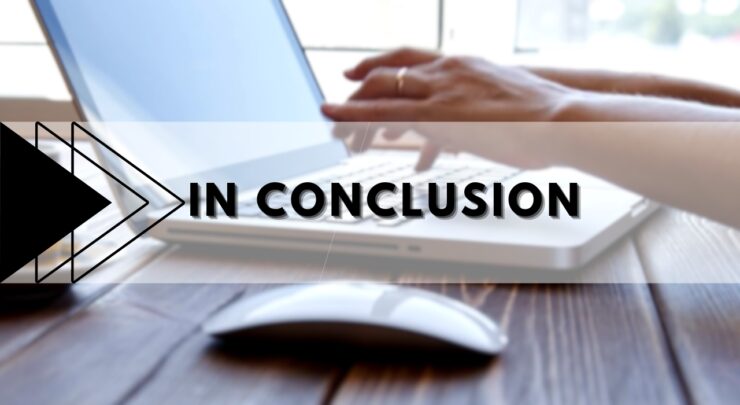
While technology can certainly create distractions, it also provides a wealth of tools and techniques that can help us stay focused and enhance our productivity. The key is to find the hacks that work best for your personal workflow. Remember that the goal is not to eliminate all distractions – an impossible task in our connected world – but to minimize them and manage them effectively.
Give these sneaky tech hacks a try. You may find they not only help minimize distractions but also contribute to a healthier work-life balance and a more focused, productive, and enjoyable workday.

