It happened. You lost everything on your computer when you got that blue screen of death. What now? After some deep breathing exercise and maybe throwing a few things across the room, take a minute and realize that there are ways to recover your data.
Plus, if the screen just went black, check out our article on what to do in that case. However, if files are lost, EaseUS Data Recovery is one of the most popular data recovery platforms, and we’ve got all of the details. So before you stress too much about your deleted files, check out EaseUS and see what they can offer. Recovery at its finest.
Choosing Data Recovery Software
You lost all of your data. The panic is starting. The last thing you want to deal with is deciding what aspects are the most crucial in your search for excellent data recovery software. We are here for you. Below is a list of things to consider before you purchase.
Pricing

While you might think this aspect is obvious, it can be deceiving. The most expensive option might not have all of the best features you need to recover those much-needed deleted files.
Recovering data shouldn’t break the bank, but it will cost you a bit of money. It will depend on how essential the deleted data is to how much you will spend. How much are you willing to pay to recover it?
Free Plans

The word “free” translates in two different ways. It can be exciting when something is free, but it can also make you feel a little wary. Questions like, if it’s excellent software, why is it free? Consider this.
Most data recovery software comes with a free version that is limited in what it can do. It’s nice to find a free plan and utilize its features to see how well it works. Once you are satisfied with its recovery process, you can pay for more advanced features that can recover data crucial for you.
Compatibility
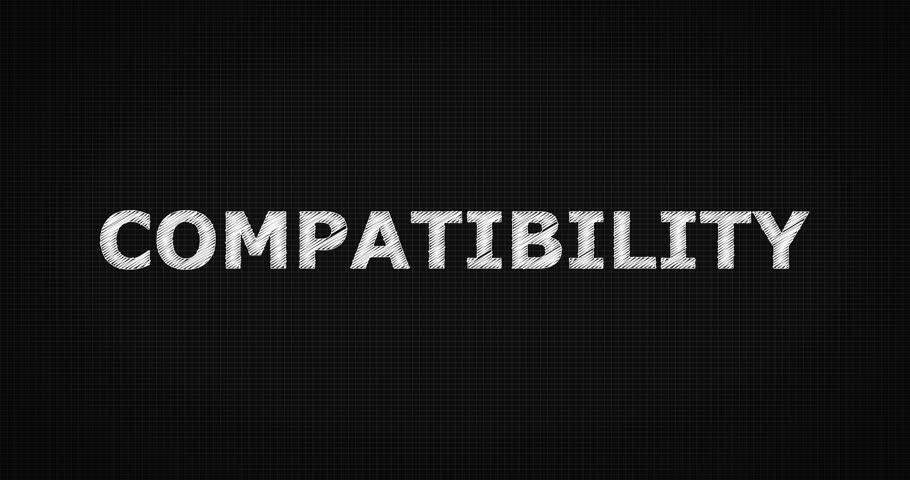
Depending on the operating system that you use will depend on what data recovery you want to purchase. If you want to recover data on a Linus or macOS operating system, you might have to choose a different recovery system than someone who uses Windows.
Some applications are written for specific operating systems. It’s best to make sure your operating system is listed in the credentials of the recovery software before you purchase.
Features

How did you lose the data? This is a vital question because that will depend on what data recovery software you should use. If you deleted something from the recycle bin on accident, certain functions in data recovery support that.
If the external hard drive crashed, a data recovery system with functions developed specifically for that is essential. Ensure you are picking a data recovery plan that is specific to your situation.
Speed

Worse than lost data is losing data and then having to wait hours for it to be recovered. Usually, time is of the essence. Check on the recovery software’s retrieval speed to ensure that you aren’t waiting hours for your essential data.
EaseUS Data Recovery Wizard
The EaseUS Data Recovery Wizard is one of the most popular. Pay no attention to the wizard behind the curtain. There’s no need to worry about what that wizard is doing because it will recover anything from memory cards, internal or external hard drives, and USB flash drives. If you lost it, EaseUS will retrieve it for you. It has even been used for recovering lost data from floppy drives. The sky’s the limit with the EaseUS Data Recovery wizard.
As the EaseUS Data Recovery Wizard works to restore your data, you can search by file type, so the recovery process is more precise. When the files are recovered, they are in read-only mode, so the data isn’t damaged in the process. Preview all of your files before recovery with EaseUS Data Recovery to ensure you aren’t bringing back unwanted data. EaseUS allows you to pause the application and restart at any time. It is compatible with all of the Windows and macOS operating systems.
Pricing
With EaseUS Data Recovery, get up to 500 MB of recovery with a free download of the software. Once you have reached the 500 MB limit, you will have to upgrade to a paid plan to recover any more lost data. There are several paid subscriptions. Let’s take a quick look at them.
- Pro – Priced at $69.95, receive a single license for one PC and one year of free upgrades.
- Pro Plus WinPE – Receive the same as above and receive data recovery for PC crashes or failure to boot for $99.90.
- Technician – For $269.10, receive a technician license for unlimited PCs for one year, free upgrades, and one-on-one remote recovery assistance.
All of these plans are a one-time fee for a year’s worth of services–not a terrible deal, especially when you lose some critical data. It also comes with a 30-day money-back guarantee if you are unhappy with the software for any reason.
Safety and Efficiency
Whenever downloading something from the internet, you must research its safety. No one wants to download a virus accidentally. The EaseUS Data Recovery has been reviewed many times as both safe and effective for retrieving lost data. Many reviews stated that EaseUS effectively restored large lost files. It does take several hours for EaseUS to scan your computer to find the lost data, but reviews claim it is quicker than some competitors. Some users were concerned that their antivirus software picked up an issue when EaseUS Data Recovery worked in the background. That is usually because there is an issue with one of the files that are being recovered, not with EaseUS itself. There is no need for concern because the antivirus software will contain that file that is infected for you.
Pros
- Works on multiple storage devices
- Free plan available
Cons
- Paid plans are expensive
How Does EaseUS stack up against Competitors?
We know that EaseUS Data Recovery Wizard eases our minds when it comes to lost data, but how does it stack up against its competitors? Wondershare Recoverit is another data recovery tool that is the oldest in the market. Unlike EaseUS, it doesn’t offer a free version, and there is only a seven-day money-back guarantee with Wondershare Recoverit. Reviews also show that Wondershare scan speeds are slower than EaseUS. While customers claim deleted files were recovered with Recoverit, the pricing is must higher than EaseUS currently.
DiskGenius is another competitor. However, they specialize in disk management solutions. While data recovery is a part of that, it’s not the main focus. Its primary function is to look for bad disk sectors and repair them to prevent data loss. There is a free version available, but its features are limited. We like EaseUS for the free version because you can recover your data just like if you had paid for a subscription as long as it’s not over 500MB. The Basic option of DiskGenius is not as effective as EaseUS Data Recovery either.
Read Also : How To Restart Fitbit Versa
Did we Ease your Mind?
See what we did there? Hopefully, you found some solace in the customer support provided by EaseUS Data Recovery, and you are well on your way to a deep scan of your computer to find that lost file you need. Whether you’re running Windows or Mac, EaseUS can recover your data and have you breathing a sigh of relief. Corrupted files are no match for the EaseUS Data Recovery service. They are here to help.
Oh and just in case you missed it, we have some awesome articles on the best closed-captioning software and the best Chromebooks under 250. We never steer you wrong so go read!

