Check out the best way to show off your high-quality graphics
If you are an avid gamer, you might have heard of aliasing, the appearance of jagged edges in an image that uses pixels.
Sometimes it can affect the look of a game, making an image that usually has smooth curved edges appear boxlike with jagged edges.
To keep this from happening, you can use the anti-aliasing method to get more curved and rounded images for your gaming experience.
We’ll explain all there is to know and explain all of the different types of anti-aliasing technologies.
A Guide to Anti-Aliasing

When you are a gamer and want images with enhanced quality, anti-aliasing might be your answer. Aliasing are the jagged edges that you see when images are converted to pixels.
Images are created on a screen by a combination of pixels. As technology has advanced and graphics have improved, pixels are tinier, improving the images you see on your screen. However, pixels have sharp edges and sometimes the images look box-like or appear to have jagged edges.
To remove those sharp edges and improve image quality even more, you can turn on anti-aliasing. Anti-aliasing technology blends pixels together in order for a more fluid, rounded look to the images.
The Anti-Aliasing Method
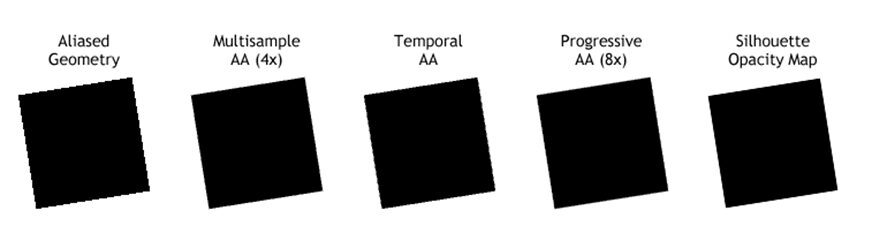
Now that we know that anti-aliasing is, let’s explore how it works.
There are many different kinds of anti-aliasing and they all work a little bit differently to get better quality images. The strength of the anti-aliasing technology is defined by a multiplier such as 2x or 4x. The larger the multiplier, the better the image quality, but the harder that your PC has to work to blend the pixels.
While images improve, sometimes this comes at a price. Anti-aliasing can lower your computer’s performance and affect FPS (frames per second). This can make your game slower since your computer is using more resources to curve images.
Types of Anti-Aliasing
Let’s take a look at the different types of anti-aliasing to find out more about your options. They all work a little differently to increase the quality of your images so let’s review.
Multisample Anti-Aliasing (MSAA)

This is one of the most commonly used anti-aliasing types. It works by manipulating the color on the edge of the pixels to blend them into each other.
This makes it look better in appearance and allows the pixel to flow together nicely. It’s available in a 2x, 4x, or 8x sampling for your multiplier. The higher the multiplier, the better the images will look.
The MSAA is so common because it does not put too much demand on your computer. It’s a great choice for people who have less powerful gaming PCs.
SuperSampling Anti-Aliasing (SSAA)

SSAA is the oldest type of anti-aliasing technology. It works by supplying your graphics at a higher resolution and rescaling the image to fit your screen resolution.
The results are a much clearer image. While this is the most effective form of anti-aliasing technology, the processing power required is demanding. Your computer’s performance will suffer when using this, especially for graphics cards that are older.
Temporal Anti-Aliasing (TXAA)
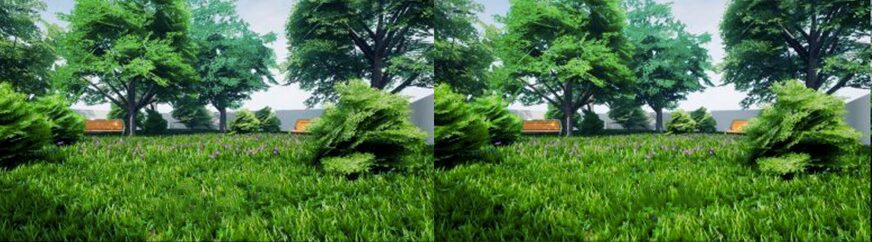
Like the method that MSAA uses, TXAA uses colors from the inside and outside of the pixel to blend the images. It also uses filters that are found in CGI (computer-generated imagery) to increase image quality.
TXAA is excellent for improving the detail of smaller images that are moving. While it’s a fantastic choice for improving graphics on older games and creates fluid transitions between pixels, the processing power required is far greater than MSAA.
Some people will notice their PC’s power waning while using this type of anti-aliasing technology.
Morphological Anti-Aliasing (MLAA)
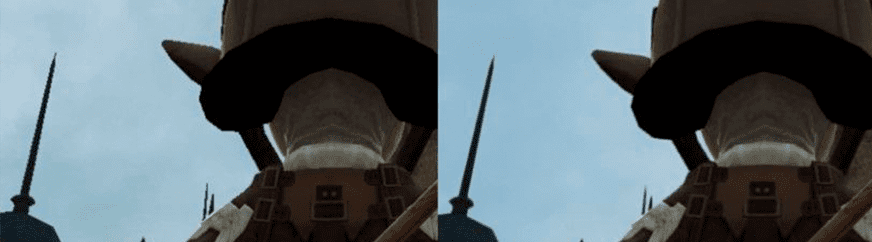
It’s Morphin’ time! Any Power Ranger fans out there? Anyway, MLAA works by actively looking for jagged edges between pixels and fixing them. It functions similarly to TXAA by blending the colors to make for an easy transition for the eye.
The processing power required is less than TXAA, but sometimes the images appear blurry.
Fast Approximate Anti-Aliasing (FXAA)
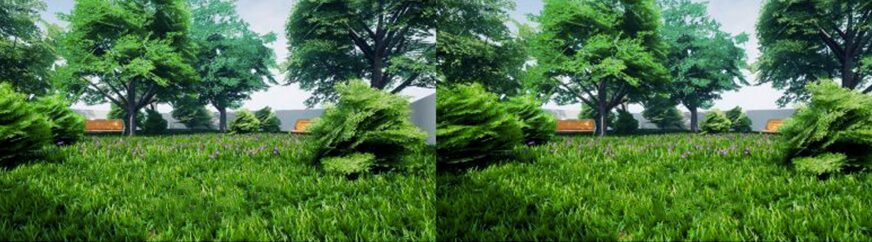
This fast anti-aliasing technology is the best for lower-end PCs. It’s demanding on your computer because it processes all of the pixels on your screen and smooths them.
It’s similar to MSAA in the method, but it doesn’t disregard pixels that are shaded darker. It tends to make the edges of the pixel appear a bit blurry as well.
Subpixel Morphological Anti-Aliasing (SMAA)

Similar to its comrade MLAA, SMAA looks for images with jagged edges and smooths them. What sets SMAA apart is that it reduces the blurry effect that is found with FXAA and MLAA.
Deep Learning Super Sampling (DLSS)
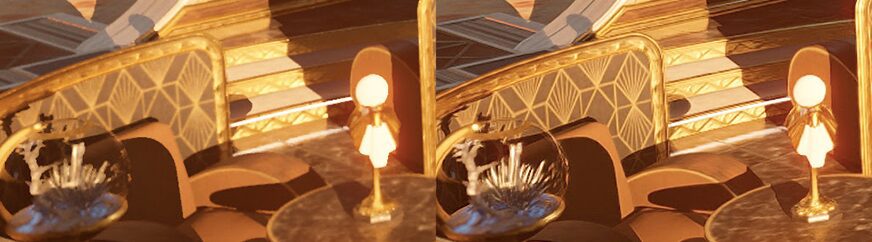
Nvidia developed this anti-aliasing type, so it’s only available on their Volta and Turing-based GPUs. It relies on Tensor cores, and currently, that is only available on those two types of GPUs. It works to produce sharper images due to the Tensor processing cores and a higher resolution.
Is Anti-Aliasing Necessary?
As pixels are getting smaller and better defined in newer games, images look better and better without anti-aliasing. That said, older games will benefit from anti-aliasing for sure. Also, the higher resolution does not require anti-aliasing.
That said, users still notice a difference in their gaming images with anti-aliasing and 1080p. As we noted above, there are many different types, and they can require a lot of power for your PC.
If your gaming experience will suffer, then it’s best not to spend a lot of money on anti-aliasing, especially if your computer already has high resolution. In general, gamers use it often as long as it doesn’t affect the game’s speed because of the clear graphics it delivers.
Check out the feature and see if it works for you. Either way, you are now an expert on anti-aliasing. You are welcome.

